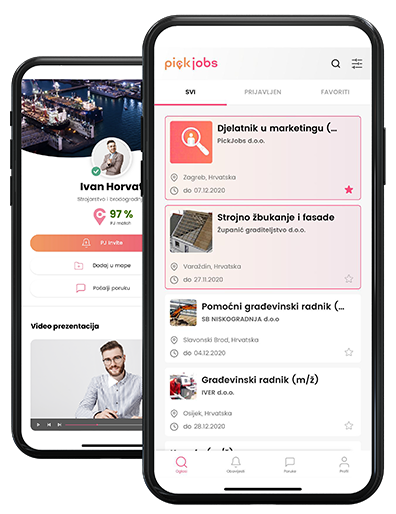Application management
Job seekers
- The submitted job application can be removed at any time via the option Icon located on the left side of the main menu
- Click on the icon Icon next to the application and your application will be canceled
- Click on the icon Icon next to the application and your application will be canceled
Employers
- The employer receives notifications about the registered candidates by clicking on the “Notifications” icon Icon in the upper right corner
- You can manage applications by clicking on the corresponding menu Icon
- If you want to accept the application, press Icon
- If you want to reject the application, press Icon
- You can check the content on their profile by clicking on the candidate's name
- “PJ Match” is displayed next to the candidate's name on the received application

 Croatia
Croatia Bosnia and Herzegovina
Bosnia and Herzegovina Serbia
Serbia Crna Gora
Crna Gora North Macedonia
North Macedonia Ukraine
Ukraine Albania
Albania Kosovo
Kosovo Austria
Austria Deutschland
Deutschland Switzerland
Switzerland