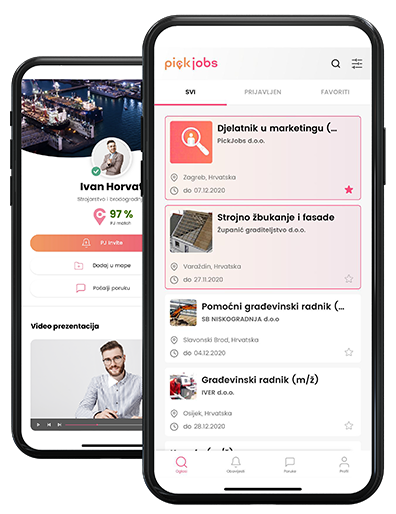How to register?
- Register via our website or mobile app with a few clicks
- To register a PickJobs business or private profile, you need to enter a valid email address, Facebook profile or Google account and create your password.
- We will send the registration confirmation to your email address, and you should click on the link to activate your PickJobs profile, and you are ready to use.
- When registering your business or private profile, it is necessary to choose the main industry of your interests in order for the PickJobs platform to provide you with current ads or candidates, with regard to your selection and make you available to employees or employers.
- To start registration on the home page, click on Icon
- Select the type of profile you want to open Icon Icon
- Fill in all the fields provided
- Finish the registration by clicking the button Icon
- If you have a problem when opening an account, please contact us by e-mail: info@pick.jobs or by phone: 00385 123456789

 Croatia
Croatia Bosnia and Herzegovina
Bosnia and Herzegovina Serbia
Serbia Crna Gora
Crna Gora North Macedonia
North Macedonia Ukraine
Ukraine Albania
Albania Kosovo
Kosovo Austria
Austria Deutschland
Deutschland Switzerland
Switzerland